Document ongoing communication, share newsletters, event reminders, and group communications with staff or families.
Build Stronger
Classrooms
The free networking app that turns families
into community and community into family.
Build Stronger Classrooms
The free networking app that turns families
into community and community into family.
Why It Works
Communication
Transition and Services
Show evidence of communication with families regarding transition within the program.
Professional Support
Post your weekly schedule and other professional development opportunities like local conferences and new online trainings.
Reporting
Maintain a record that the results were shared with staff and parents in their prospective groups in Go2s.
Family Engagement
Email meeting invites, show evidence of agendas and minutes, post materials to individual classroom groups, and more.
Evaluation
Verify that parent survey results were shared with the appropriate audiences.
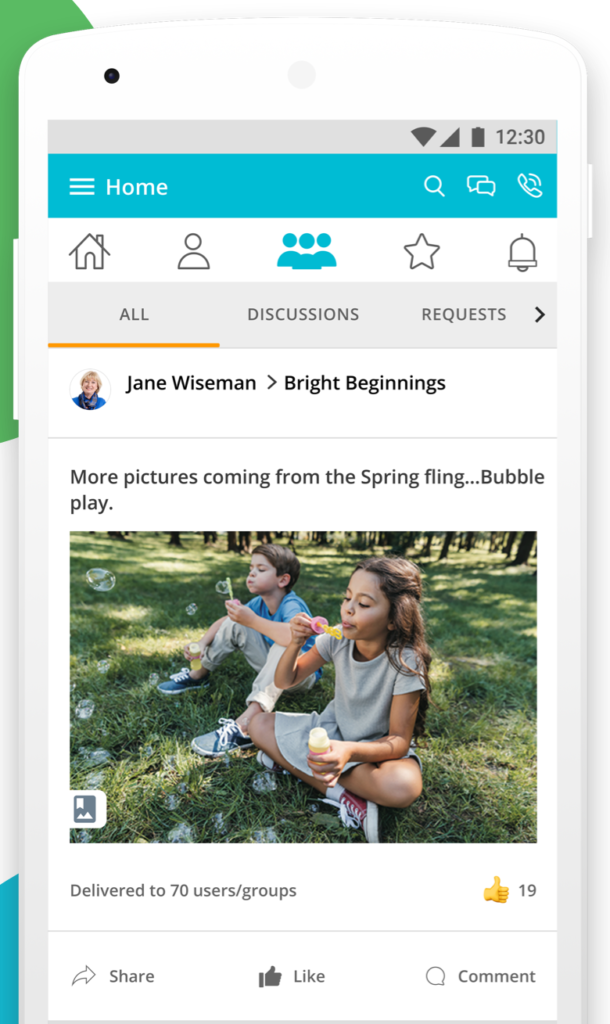
As a Director:
- Gather scheduling changes and feedback from staff members.
- Create a center group so parents can communicate with each other and with you.
- Share information – photos, updates, announcements – without worrying about exposing sensitive information to the wrong people.
- Reduce staff stress and classroom back-and-forth.
As a Teacher:
- Communicate in a classroom group so parents can stay engaged and informed.
- Create sign-up sheets, events, and calendar reminders for important dates throughout the year.
- Provide a Library of relevant information – forms, links, files, photos, and more.
- Communicate with other teachers in a teacher-specific group.
As a Parent:
- Join the group for your classroom and stay informed with what’s happening.
- Sign up to volunteer, stay up-to-date with the classroom calendar.
- Communicate with other parents on playdates or teacher appreciation events.
- Provide recommendations and referrals to the places you trust most.
You're In Control
What does that mean? It means Go2s provides:
- The tools needed to create a safety net for your community.
- Easy-to-use privacy settings so the user has control over their profile.
- Administrators can customize the privacy levels within a group.
- A safe social environment to share center conversations with the parents without sharing information with third-party advertisers.
How It Works
Getting started is easy and free - see for yourself!
- Create an account on go2s.com
- Download the app from the App Store or Google Play
- Create a group and invite all your staff to collaborate
- Create a center group and invite your parents to join
- Ask your teachers to create a classroom group
Not ready just yet? Sign up for our monthly newsletter.